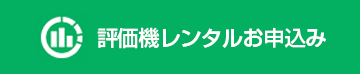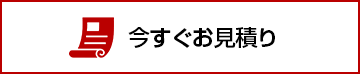QNAP・ASUSTOR正規代理店UNISTAR(ユニスター)
QNAP・ASUSTOR正規代理店UNISTAR(ユニスター)
ペタバイトスケール拡張用のSATAドライブ対応PCIeインタフェース JBOD ストレージエンクロージャ
TL-R2400PES-RP
| 型番 | TL-R2400PES-RP |
|---|
TL-R2400PES-RP TL PCIe インタフェースJBOD ストレージエンクロージャによって、SATA ハードディスクドライブを使用することでQuTS heroまたはQTS NASのストレージ容量を拡張することができます。大容量データおよび高速転送速度に対応した TL-R2400PES-RP は、仮想化アプリケーション、監視ビデオ録画、大型データ、マルチメディアのアーカイブ/バックアップに最適なソリューションです。
※実際の拡張ユニット数は、ホストNASに依存します。
注記:
• ホストQNAP NASには QuTS hero h5.1.2 / QTS 5.1.2 (またはそれ以降)、また各モデルごとに特定のBIOSバージョンへのアップデートが必要となります。
• 対応最大プールサイズ:QuTS hero NASでは4.1 PB。QTS NASでは308 TB。
- 特徴
- 仕様
ペタバイトスケール拡張用のSATAドライブ対応PCIeインタフェース JBOD ストレージエンクロージャ
|
容量4.1 PB 容量を最大4.1 PBまで拡張1 QuTS hero NASに対しては、12台の拡張エンクロージャ (合計最大288台のハードディスクドライブ)を接続できます。 注記: |
経済的 TL-R2400PES-RPは、一般的で予算に優しく、大容量のものが利用可能なSATAハードディスクドライブに対応します。 |
最大64 Gb/s TL-R2400PES-RPはPCIe Gen 3 x8を搭載し、最大64Gb/sのデータ転送速度を実現します。 注記:実際の転送速度は、ホストNASのPCIe スロットおよび使用されるストレージユニットに依存します。 |
|
容易なセットアップ TL-R2400PES-RPをホストNASに接続するだけで、NASの容量を拡張することができます。ホストNAS上でのRAID リビルドは必須ではなく、セットアップは数分以内に完了します。 |
ホストベースの電源管理 TL-R2400PES-RPの電源オン/オフはホストNASと連動しています。 |
冗長電源 安定した高信頼性の電源によって、サービスの持続性を確保します。 |
仕様
| JBOD Connection Interface | PCIe |
| Drive Bay |
24 x 3.5-inch The system is shipped without HDD. |
| Drive Compatibility |
3.5-inch bays: You can only use one disk type (HDD or SSD) in a RAID group. Combining different types of disk in one RAID group is not supported. |
| Hot-swappable | ○ |
| Form Factor | 4U Rackmount |
| Host Interface | 2 x SFF-8644 1×2 (in, out) |
| LED Indicators | Front panel: HDD 1-24, Power, Status, Link, Fan error Rear panel: SAS connector, Enclosure ID |
| Buttons | Power |
| Dimensions (HxWxD) | 176.15 × 442.4 × 630.2 mm |
| Weight (Net) | 18.67 kg |
| Weight (Gross) | 26.29 kg |
| Operating Temperature | 0 – 40 °C (32°F – 104°F) |
| Storage Temperature | 20 – 70°C (-4°F – 158°F) |
| Relative Humidity | 5-95% RH non-condensing, wet bulb: 27˚C (80.6˚F) |
| Power Supply Unit | 550W(x2), 100-240V |
| Power Consumption: HDD Sleep Mode | 85.9 W |
| Power Consumption: Operating Mode, Typical |
147.2 W Tested with drives fully populated. |
| Fan | 3 x 80mm, 12VDC |
| System Warning | Buzzer |
| QTS / QuTS hero | ○ |
| Supports JBOD cascading | ○ |
| Supports expanding NAS storage pools | ○ |
| Standard Warranty | 5 |
| Management | Managed via QNAP QTS / QuTS hero OS 1. Supports disk S.M.A.R.T. information 2. RAID expansion enclosure identifier 3. Locate RAID expansion enclosures 4. Locate hard disks on RAID expansion enclosure 5. Smart fan control by detecting system and hard drive temperature 6. Support Host-Based Power Management |
| 詳細 | 豊富な機能の詳細はこちらからご確認ください。メーカー公式ホームページ |
TL-R2400PES-RP
| JBOD Connection Interface | PCIe |
| Drive Bay |
24 x 3.5-inch The system is shipped without HDD. |
| Drive Compatibility |
3.5-inch bays: You can only use one disk type (HDD or SSD) in a RAID group. Combining different types of disk in one RAID group is not supported. |
| Hot-swappable | ○ |
| Form Factor | 4U Rackmount |
| Host Interface | 2 x SFF-8644 1×2 (in, out) |
| LED Indicators | Front panel: HDD 1-24, Power, Status, Link, Fan error Rear panel: SAS connector, Enclosure ID |
| Buttons | Power |
| Dimensions (HxWxD) | 176.15 × 442.4 × 630.2 mm |
| Weight (Net) | 18.67 kg |
| Weight (Gross) | 26.29 kg |
| Operating Temperature | 0 – 40 °C (32°F – 104°F) |
| Storage Temperature | 20 – 70°C (-4°F – 158°F) |
| Relative Humidity | 5-95% RH non-condensing, wet bulb: 27˚C (80.6˚F) |
| Power Supply Unit | 550W(x2), 100-240V |
| Power Consumption: HDD Sleep Mode | 85.9 W |
| Power Consumption: Operating Mode, Typical |
147.2 W Tested with drives fully populated. |
| Fan | 3 x 80mm, 12VDC |
| System Warning | Buzzer |
| QTS / QuTS hero | ○ |
| Supports JBOD cascading | ○ |
| Supports expanding NAS storage pools | ○ |
| Standard Warranty | 5 |
| Management | Managed via QNAP QTS / QuTS hero OS 1. Supports disk S.M.A.R.T. information 2. RAID expansion enclosure identifier 3. Locate RAID expansion enclosures 4. Locate hard disks on RAID expansion enclosure 5. Smart fan control by detecting system and hard drive temperature 6. Support Host-Based Power Management |
| 詳細 | 豊富な機能の詳細はこちらからご確認ください。メーカー公式ホームページ |